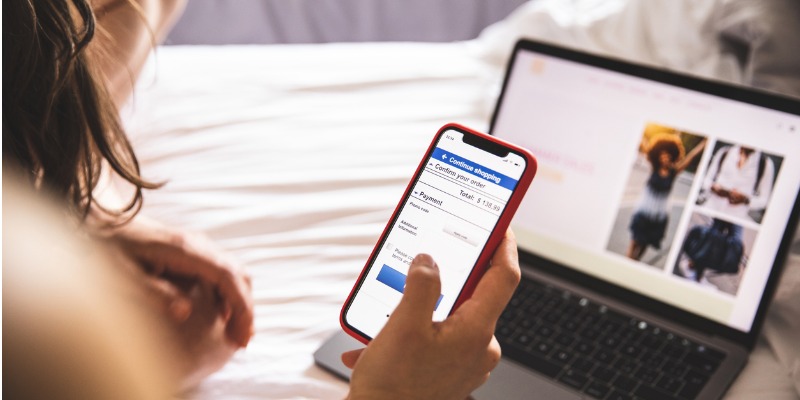How to Check If Your Site Is Mobile-Friendly & Why It's Important
More people are relying on their phones to visit your website. They search on the go, making purchasing decisions quickly.
Your customers or potential customers want to be able to learn about you and your products on the go. If your website is not mobile-friendly, then you will miss out on the sale while your competitor on the other hand looks like a better option for them.
What Makes a Site Mobile-Friendly?
When viewing any website in a mobile format, they are many things that must be done for it to be efficient and usable.
The text should be easily readable and fit into the small screen of a mobile phone. Things such as links and navigation on the site are easily clickable and don’t run off the screen. Lastly, the content is easy to consume, the text isn't long where you must scroll forever to get to the point. Overall, a mobile-friendly site is easy to use, read and understand. It gets to the point fast and converts visitors to leads.
Is My Site Mobile-Friendly?
If you are unsure if your site is mobile friendly a great way to check is through a tester in the next section.
Another way to check if your site is mobile-friendly is to pull up your site in your browser. Shrink down the screen to a similar size to a mobile view screen. If the content is running off the preview, pictures don’t resize, and buttons are non-responsive then your site is not mobile-friendly.
5 Tests to Check if Your Site is Mobile-Friendly
With these tools readily available to you, you can check if your site is mobile-friendly.
- Google’s Mobile-Friendly Test: You can use Google’s feedback on this test for SEO purposes because it tells you how the Googlebot will see your page rather than how your mobile users will. If your site does not pass this test, it will give you all the reasons as to why your site failed.
- Google’s PageSpeed Insights: This test will tell you a lot of information. It will provide screenshots of how your site looks in mobile and desktop view as well as speed scores for both. This test also gives you detailed information on how to fix errors and other criteria.
- Keynote MITE: A great desktop tool to run and analyze sites for mobile devices and tablets.
- BrowserStack: This test gives you true screenshots of how your site will look on mobile devices.
- W3C’s Mobile Checker: This test checks your website's markup code for any web standard errors, graphic or image errors, resource sizes, and HTTP errors. This tool will also give recommendations on how to improve your mobile site.
Why Make a Website Mobile-Friendly?
- A mobile-friendly site makes your website more accessible and available to a larger target market. Your site will be available at any moment when a PC or laptop is not.
- A mobile-friendly site allows for a more improved user experience. This means that the user does not have to resize their web page on their mobile phone to use the website properly. Everything is automatically sized properly for the user to allow ease of use.
- A mobile-friendly site is cost-effective with response website architecture (RWD).
- A mobile-friendly website increases sales. There is an increasing number of customers that are utilizing their mobile phones to make purchases.
- A mobile-friendly site ranks better on Google. Google has the ability to identify if a website is mobile-friendly and favors it when displaying search results.
How to Make Your Site More Mobile-Friendly
- Use a responsive design. This involves developers making the site viewable on different devices with different sizing. By using a responsive design, the web page will figure out the user's screen and size and change accordingly.
- Always use a viewport meta tag. The browser rendering engine determines the size and scale of the website size through the viewport. Your website will not work properly on mobile devices if you do not use the viewport meta tag. It tells the browser how the page should fit the screen.
- Button and font sizes are important. Your site should have the recommended button size of 44px by 44px or above for optimal use on mobile browsers. It should always have a font size of at least 14px for readability purposes.
- Use high-resolution photos. As the photo shrinks to fit the screen, the last thing you will want is to have a pixeled photo on your site. Use the best version of the image.
Work With a Web Developer Today
Unsure if your site is mobile-friendly? Want to optimize your site for all viewing needs? WEB ROI has the ability to do both, and we are more than happy to help out. Contact us today to learn more about your site.